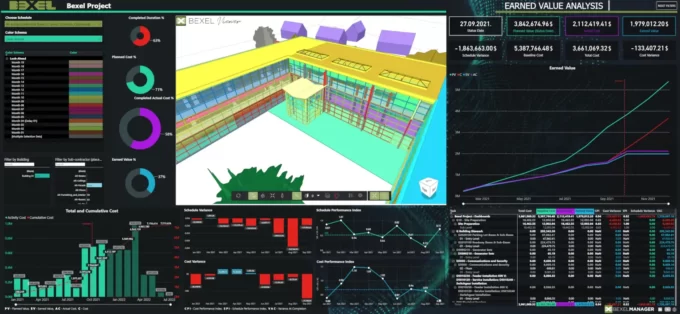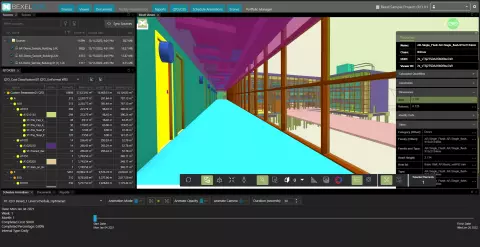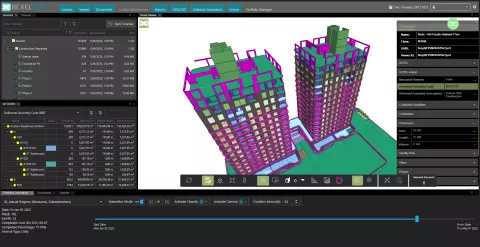Integrated
BIM environment for all project ROLES
Integrated BIM environment for all project ROLES
Integrated BIM environment for
all project ROLES
Smarter
Project Delivery
Don’t miss these powerful upgrades
Don’t miss these powerful upgrades
Hot New Features
Discover our latest enhancements designed to elevate your project performance! Smarter workflows, faster decisions, and greater control to every phase of your construction projects.
Discover our latest enhancements designed to elevate your project performance! Smarter workflows, faster decisions, and greater control to every phase of your construction projects.
Version Compare

Takt Planning

Smarter BCF Workflows

New Selection Set Module

Clash Management and Filtering

Schedule Module

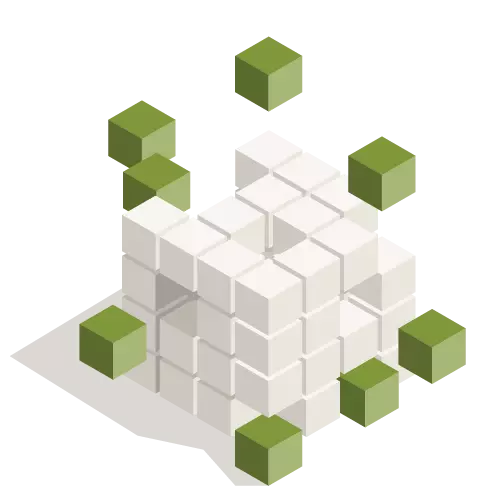
Single Source of Truth
Smart Automation
Knowledge Management
Interactive Dashboards
Automated
BIM
workflows
for maximum
efficiency
Automated
BIM
workflows
for maximum
efficiency

Latest from BEXEL:
What benefits can BIM bring to your projects?
Backed by years of extensive expertise, it’s our pleasure to demonstrate how BEXEL Manager reduce costs, save time, and empowers all stakeholders to stay in control of every process- from early project planning to final project delivery!
Less risk. More clarity. Maximum results!
Don’t miss these powerful upgrades
Hot New Features
Discover our latest enhancements designed to elevate your project performance! Smarter workflows, faster decisions, and greater control to every phase of your construction projects.
New Properties Features

Role-based Property Management

Smarter BCF Workflows

New Selection Set Module

Clash Management and Filtering

BCF Reporting and Collaboration


Explore BEXEL CDE live and start your cloud adventure today
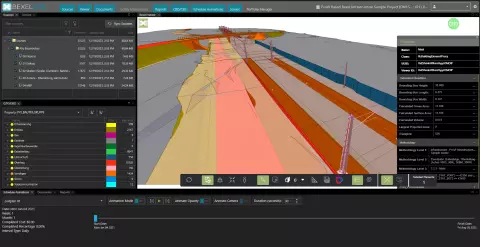
Infrastructure project

Explore BEXEL CDE live and start your cloud adventure today
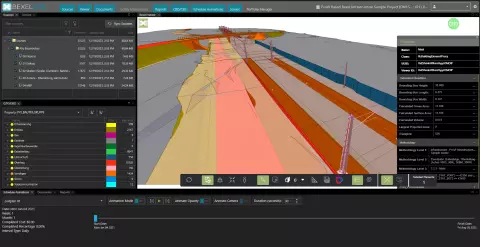
Infrastructure project
What’s new?
Stay informed on the most recent updates and new features of the most extensive BIM software solution .


Trusted by







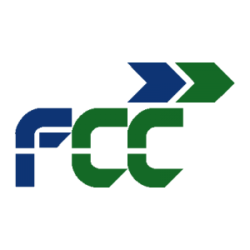






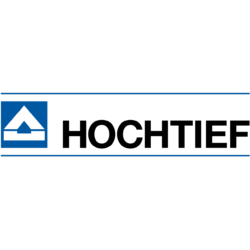




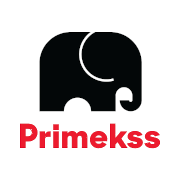


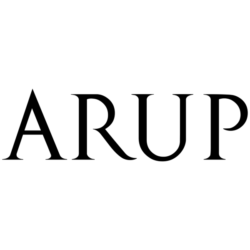



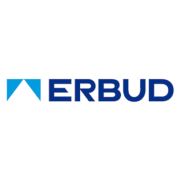




















The real value of BEXEL Manager is in the smart generation of very detailed, model-derived construction plans that natively follow “location-based” scheduling principles. BEX EL Manager innovative schedule generation engine clearly follows our vision of joining state-of-the-art technology with our experience and expertise to deliver impeccable results. It allows us to test multiple construction scenarios by fine-tuning construction methodologies and altering project zoning strategies to get optimized construction schedules. For the successful delivery of any digitally enabled project, the crucial requirement of any BIM platform is to ensure the utmost confidence in the project data. Only in that case, an up-to-date project analyses can provide trustworthy insights into the overall project performance. All of this can indeed be realized within BEXEL Manager’s highly automated, analytical, and integrated BIM environment.

Our services cover the entire project lifecycle, the integrated approach of the BEXEL Manager BIM platform meets our needs and our project team finds the solution very helpful, especially in terms of integrated 4D and 5D construction planning and monitoring workflows. Utilizing BEXEL Manager smart 4D/5D construction schedule generation engine, we are able to develop detailed information-rich construction schedules with multiple data domains – elements, quantities, costs, resources, automatically linked to each one of thousands of generated tasks. Precise, element-based progress monitoring allows us to accurately track our projects’ KPIs, and clearly present them to our project leadership enabling data-driven construction management.
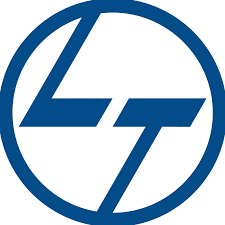
Thanks to its integrated openBIM approach, the BEXEL Manager platform has fit easily into our ecosystem. BEXEL Manager allows us to establish very efficient information management processes through automated model data quality checks and rule-based model information enrichment. BEXEL Manager template-based workflows and integrated multi-domain environment allow us to standardize our processes and capture and reuse knowledge, constantly improving productivity in line with our sustainability agenda as well as our golden quality standard.

…for a project with so many challenges, with time against and huge changes during the construction process, the best and most efficient way to control execution, and deliver accurate, reliable and essential information, was through 3D BIM analyses and frequent 4D/5D BIM construction simulations for cost and schedule optimizations, using BEXEL Manager. In the end, we had an As-Built BIM model with all the required COBie data for Facility Maintenance.

….thanks to flexible BIM queries, we successfully manage to keep our analyses up to date with any project changes, while precise, element-based progress monitoring allows us to accurately track our projects’ KPIs, and clearly present them to our project leadership enabling data-driven construction management. Recently announced BEXEL cloud-based products add even more flexibility in progress tracking, reporting, and benchmarking workflows that our team is looking forward to implementing, and we are glad to vouch that BEXEL Manager innovation is indeed pushing the boundaries of integrated open BIM project management. Jean Ghazal

Company BIM Standards are set to maximize the benefits of highly automated BEXEL Manager workflows starting from data checks, automated model enrichment, and clash detection for which we have developed company templates of IDS, data enrichment tables, as well as clash detection matrix. The possibility of fine-tuning these templates by adding specific project requirements throughout simple spreadsheets has shown to be very convenient and helped us to fully utilize company standards while staying flexible to meet all Client’s requests.

The ultimate resource hub of expert knowledge